New Communication Feature: Voice Chat
- Posted
- June 08, 2022 (PDT)
09 June 2022 (BST)
09 June 2022 (AEST) - Updated
- June 08, 2022 (PDT)
09 June 2022 (BST)
09 June 2022 (AEST)

A voice chat function will be added in Season 10.
By connecting a headset to your Nintendo Switch, you'll be able to enjoy using voice chat (VC) with other players that are in your Party.
*Players who are available for voice chat differ between game modes.
*Voice chat is only available in certain areas and with certain players.
Voice Chat Settings

Setting Details
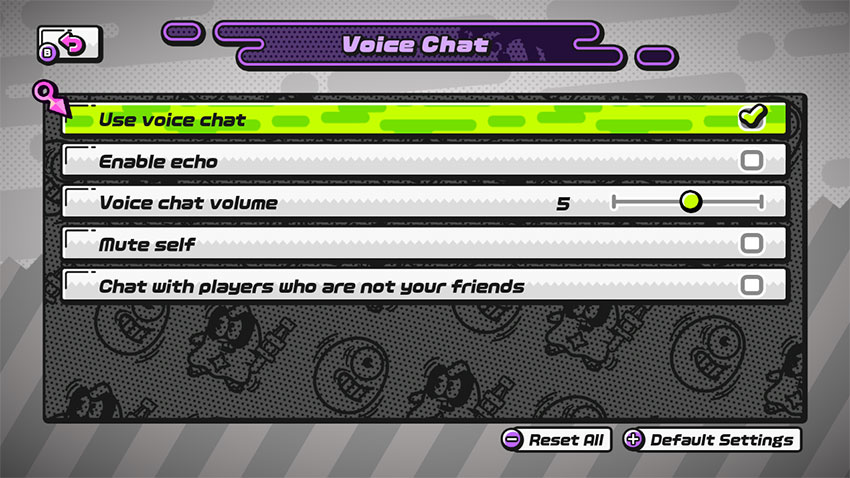
Use voice chat
Voice chat can be enabled by checking "Use voice chat".
Enable echo
You can check whether your voice chat is working by checking "Enable echo" and speaking through your headset.
If you are able to hear yourself talking when this option is on, then your voice chat is working.
*If you cannot hear yourself, please check if your head set is properly connected and compatible with your Nintendo Switch™.
Voice chat volume
Adjusts the volume of voice chat.
Mute self
Checking "Mute self" will make it so that you cannot be heard by others.
This option can be toggled in battle via Options.
*Mute settings cannot be toggled in the Base or Visual Lobby when you are forming a party.
Chat with players who are not your friends
By checking "Chat with players who are not your friends", you will be able to use voice chat with party members who you have not added as friends.
Places and Parties Where Voice Chat is Available
Voice chat is available in the following places.
・Base
・Visual Lobby (WNA Resort)
・Battle Lobby, Dojo
・In Battle (Including Results screen)
Voice chat is available with the following players.
・Players with "Use voice chat" checked
・Party members added as friends, and players who are friends of friends
*If "Chat with players who are not your friends" is checked, voice chat is also available for players in the same party who have not been added as friends.
When your party is established, or when you enter a battle lobby, a sound will play to signal that voice chat has begun.
Voice Chat in the Base and Visual Lobby
Voice Chat Availability in the Base and Visual Lobby
| Place | Base | Visual Lobby | |||
|---|---|---|---|---|---|
| Voice Chat Settings | Can Chat with Non-Friends | Cannot Chat with Non-Friends | Can Chat with Non-Friends | Cannot Chat with Non-Friends | |
| In Your Party | Friends | Yes | Yes | Yes | Yes |
| Friends of Friends | No | Yes | Yes | Yes | |
| Other | No | No | Yes | No | |
| Not in Your Party | No | No | No | No | |
*"Can Chat with Non-Friends" means that "Chat with players who are not your friends" is checked in voice chat settings, while "Cannot Chat with Non-Friends" means that this option is not checked.
Voice Chat in Free Matches and Ranked Matches
Voice Chat Availability in Free Matches and Ranked Matches
| Status | Matching Lobby, Standby Dojo | Battle in progress | |||
|---|---|---|---|---|---|
| Battle Rules | Team Battle | ||||
| Voice Chat Settings | Can Chat with Non-Friends | Cannot Chat with Non-Friends | Can Chat with Non-Friends | Cannot Chat with Non-Friends | |
| In Your Party | Friends | Yes | Yes | Yes | Yes |
| Friends of Friends | Yes | Yes | Yes | Yes | |
| Other | Yes | No | Yes | No | |
| Not in Your Party | Same Team | Yes | No | Yes | No |
| Different Team | No | No | No | No | |
| All players in the room | No | No | No | No | |
*"Can Chat with Non-Friends" means that "Chat with players who are not your friends" is checked in voice chat settings, while "Cannot Chat with Non-Friends" means that this option is not checked.
Voice Chat in Room Battles
You can change voice chat settings when making a Room Battle.
You can choose between the three options below.
・VC Only
・No VC
・Any
An icon in the Room List will indicate the voice chat settings for that room.
If voice chat restrictions are in place, you may not be able to enter the room.
Please see below for details.
| Conditions | Settings | VC ON | VC OFF |
|---|---|---|---|
| Friends with Host | VC Only | Can enter | Cannot enter |
| No VC | Cannot enter | Can enter | |
| Any | Can enter | Can enter | |
| Not Friends with Host | VC Only | Cannot enter | Cannot enter |
| No VC | Cannot enter | Can enter | |
| Any | Cannot enter | Cannot enter |
Voice Chat Availability in Room Battles
Voice chat availability will depend on the situation.
・Matching Lobby: Available with all players in the room
・Team Battles and other rules with teams: Available only with players on the same team
・Battle Royale and other individual battle rules: Available with all players during battle
・If the Host is a spectator: Available with all players in the room
Please see the following for details on voice chat availability.
| Status | Matching Lobby, Standby Dojo | Battle in progress | |||||
|---|---|---|---|---|---|---|---|
| Battle Rules | Team Battle, Battle Royale | Team Battle | Battle Royale | ||||
| Voice Chat Restrictions | VC Only, Any | No VC | VC Only, Any | No VC | VC Only, Any | No VC | |
| In Your Party | Friends | Yes | No | Yes | No | - | - |
| Friends of Friends | Yes | No | Yes | No | - | - | |
| Other | Yes | No | Yes | No | - | - | |
| Not in Your Party | Same Team | Yes | No | Yes | No | - | - |
| Different Team | Yes | No | No | No | - | - | |
| All players in the room | Yes | No | No | No | Yes | No | |
Notes
The following actions are prohibited when using voice chat. If we confirm the occurrence of any of the following acts, measures such as suspension of your account may be taken.
・Abusive or harassing statements
・Statements that go against public order
・Requests for in-person meetings
・Disclosure of or requests for personal information
・Any other statements that are determined to be inappropriate
Any issues that arise due to the use of voice chat between users are to be resolved among the affected parties.
The Ninjala team cannot intervene in inquiries regarding these issues. We apologize for any inconvenience this may cause.
* Event period and contents may be subject to change without notice.
We hope you continue to enjoy Ninjala!
